728x90
build.grdle : dependencies 추가
developmentOnly 'org.springframework.boot:spring-boot-devtools'
application.properties 추가
spring.devtools.livereload.enabled=true
spring.devtools.restart.enabled=false
spring.thymeleaf.cache=falsebackend 개발시 restart를 true로 변경해주면 소스변경을 감지하고 서버를 재실행시켜준다.
thymeleaf는 본인의 탬플릿에 맞게 설정
File-Setting (Ctrl + Alt + S)

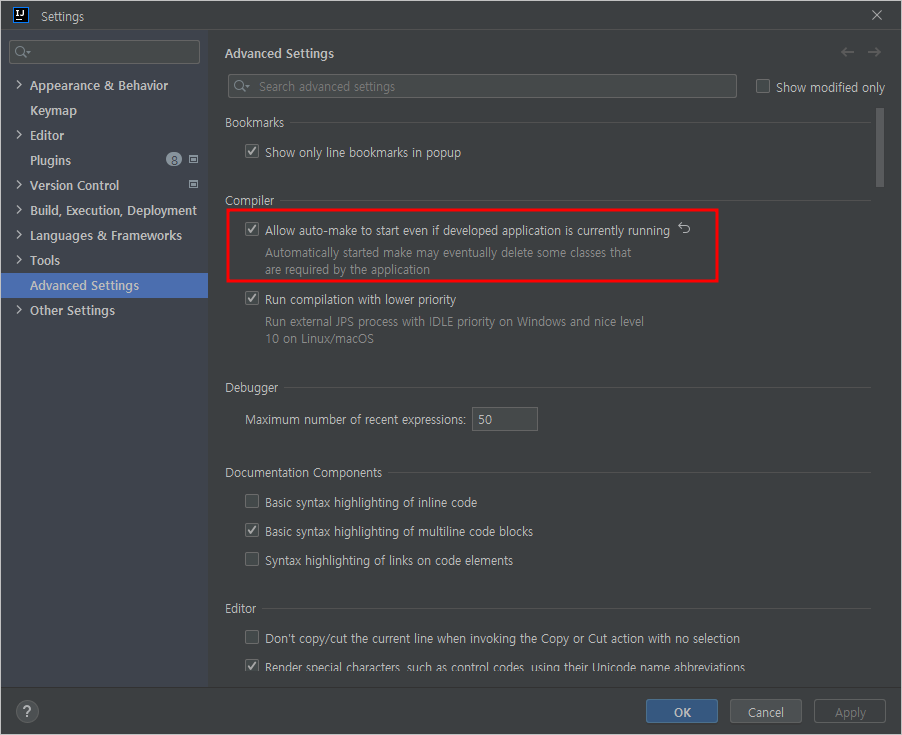
shift 두번 누르고 registry에서 compiler.automake.allow.when.app.running 체크는 구버전일경우,
2021.2 버전부터 Registry가 아니라 Advacned Settings에서 세팅
위 방법으로도 안될시
Run - Editconfigurations
Modify options
on 'update'action - update classes and resources
on frame deactivation - update classes and resources 변경
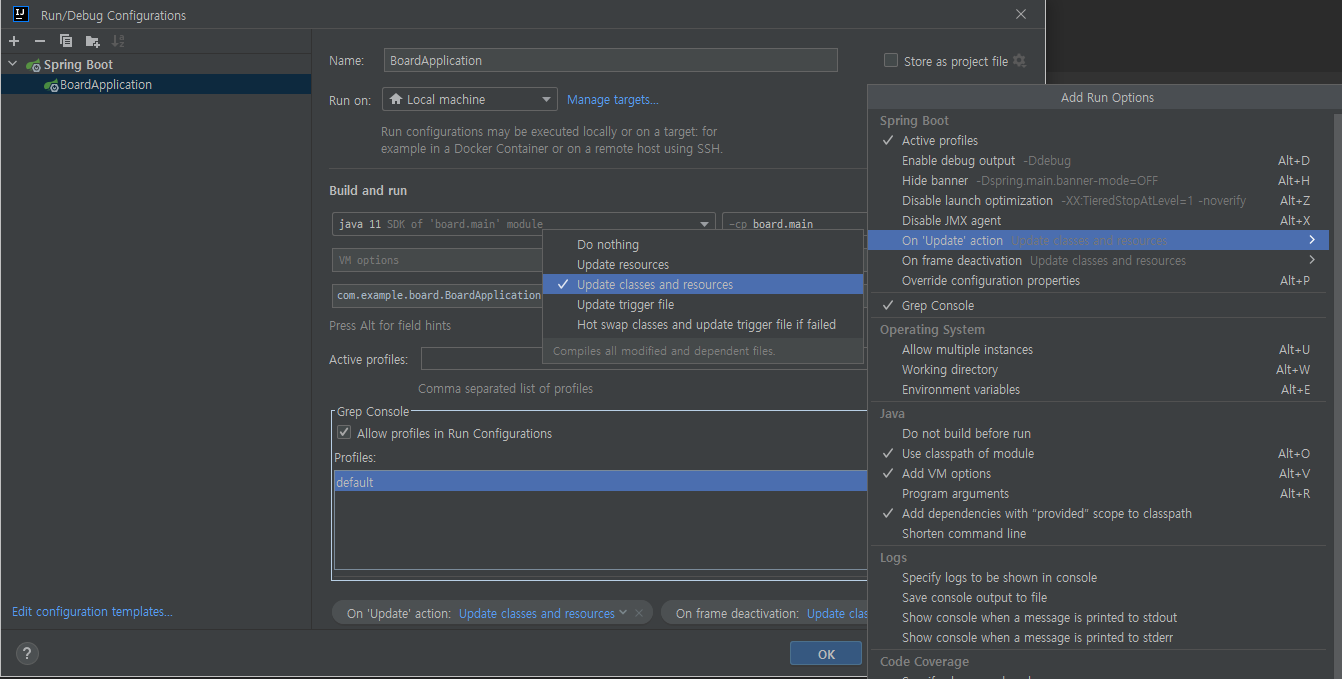
//외장 톰캣일 경우
(EditConfigurations - Deplyment 탭에서
war exploded가 deploy 되어야 설정가능)
EditConfigurations - Server 탭에서
on 'update'action : update classes and resources
on frame deactivation : update classes and resources 변경728x90
'IDE (Integrated Development Environment) > IntelliJ IDEA' 카테고리의 다른 글
| 인텔리제이(Intellij) 자바 버전 변경(JDK) (0) | 2023.04.06 |
|---|---|
| eclipse 프로젝트를 intellij로 import, 이클립스 프로젝트 인텔리제이 임포트 [펌] (1) | 2022.10.13 |
| 인텔리제이 war 파일 만들기, 생성 (0) | 2022.06.15 |
| 인텔리제이(IntelliJ) 프로젝트 새창에서 열기 (창 여러개) (0) | 2022.05.27 |
| 인텔리제이(IntelliJ)단축키 변경 (0) | 2022.05.26 |


