728x90
ssh -p 22 test@192.168.100.200ssh로 우분투 접속
sudo vi /etc/systemd/system/tomcat.serviceservice 파일 생성
[Unit]
Description=tomcat service
Requires=network.target
After=network.target
[Service]
Type=forking
#PIDFile=
Environment="JAVA_HOME=/usr/lib/jvm/java-11-openjdk-amd64"
User=root
Group=root
ExecStart=/home/test/apache-tomcat/bin/startup.sh
ExecStop=/home/test/apache-tomcat/bin/shutdown.sh
Restart=on-abnormal
[Install]
WantedBy=multi-user.target경로설정, 저장
//리로드
systemctl daemon-reload//service 활성화
systemctl enable tomcat//server실행
systemctl start tomcat//server 상태확인
systemctl status tomcat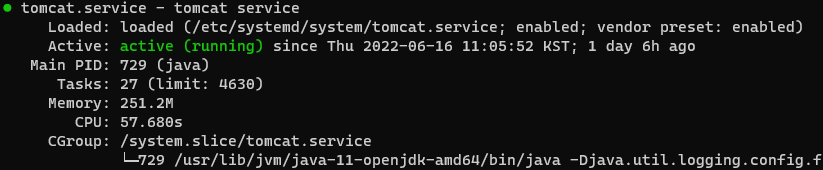
active running 성공
추가명령어
//server종료
systemctl stop tomcat//service 비활성화
systemctl disable tomcat728x90
'OS (Operating System) > Linux' 카테고리의 다른 글
| 리눅스 (Linux) 톰캣 리눅스 서버배포(우분투), Tomcat Ubuntu Server (0) | 2022.06.17 |
|---|---|
| 리눅스 (Linux) 내장형 톰캣, War파일 서비스 등록, War Service Ubuntu (0) | 2022.06.17 |
| 리눅스 (Linux) 우분투에서 프로그램 삭제하는 법 (0) | 2022.06.17 |
| 리눅스 (Linus) ssh로 원격 연결 (VirtualBox 우분투) (0) | 2022.06.16 |
| 리눅스 (Linux) 우분투 vi 에디터 입력오류 (방향키 누를시 안먹히거나 영어 문자가 입력되는 경우 ) ubuntu vi error (0) | 2022.06.15 |


